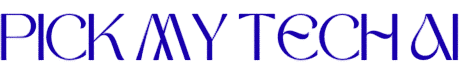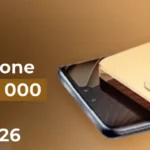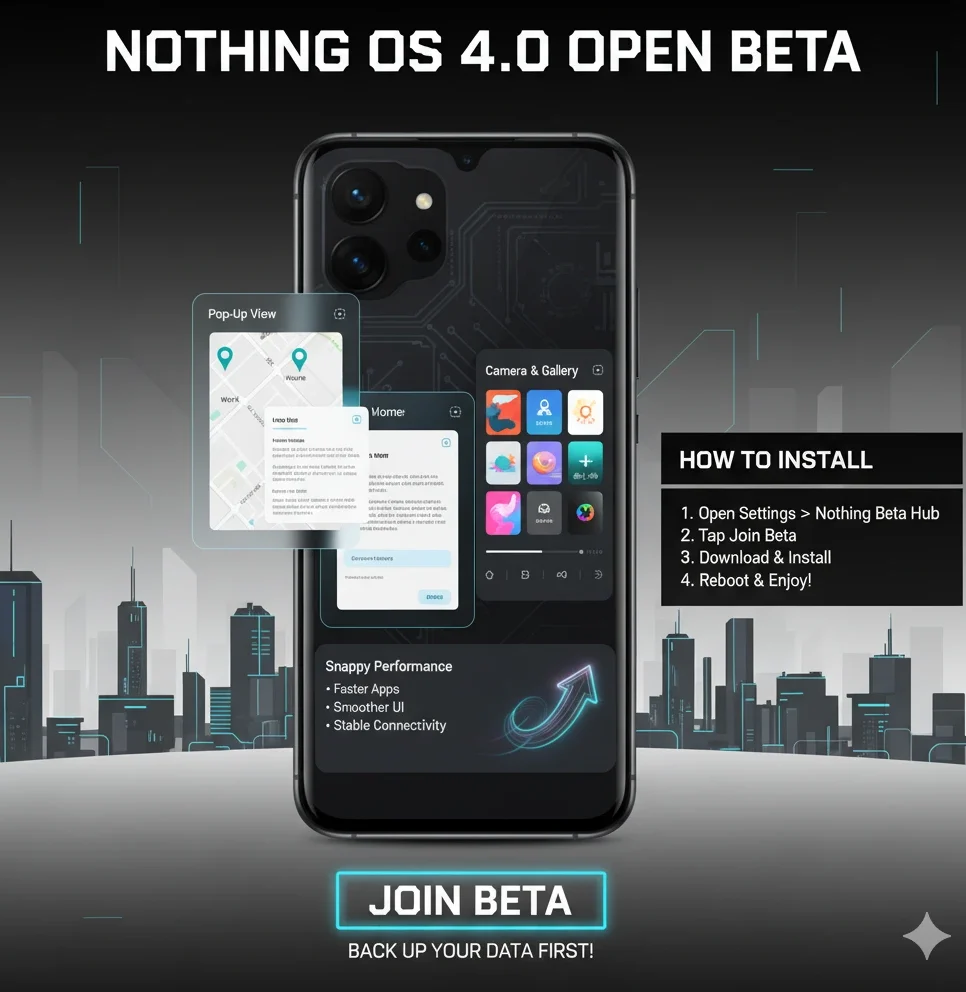If you’ve been following Nothing, you know their goal is to carve out a unique space in the Android world, and they’re always tweaking their software to make that happen. With Nothing OS 4.0, they aren’t messing around—this is shaping up to be their biggest step forward yet. It’s built on top of Android 16, and instead of forcing us to wait, they’ve thrown open the doors with an Open Beta program.
I’ve had some hands-on time with it, and trust me, there’s a ton of stuff to dig into. We’re talking about everything from some interesting AI features and a much cleaner UI to camera upgrades and that all-important performance boost. Let’s break down the key highlights and figure out if it’s time for you to download it.
So, What’s the Deal with the OS 4.0 Beta?
Think of this as the rough draft of the new operating system. The final, polished version isn’t ready yet, but Nothing is letting the public—us enthusiasts—test drive it. The catch? You have to be okay with encountering a few bugs.
They started with a super-exclusive Closed Beta, but now, with the Open Beta, anyone with a supported handset can install it. This is your chance to try the new OS and send your feedback directly to the developers, helping them iron out the wrinkles before the mass rollout.
This phase is all about finding and squashing bugs, so if you decide to install it, know that you’re essentially a tester. It’s definitely still a work in progress!
Can My Phone Install It? The Eligibility List
Right now, the OS 4.0 Open Beta is officially available for these phones:
- Nothing Phone (3)
- Nothing Phone (2)
- Nothing Phone (2a) and 2a Plus
If you have a 3a or 3a Pro, hang tight. They should be joining the party in the next few weeks, probably sometime in October.
Now for the bad news for early adopters: if you’re rocking the Phone (1), this is the end of the road. That device has hit its guaranteed update limit. The community is buzzing about a possible “special program” for those original owners, but Nothing hasn’t confirmed anything. Don’t hold your breath.
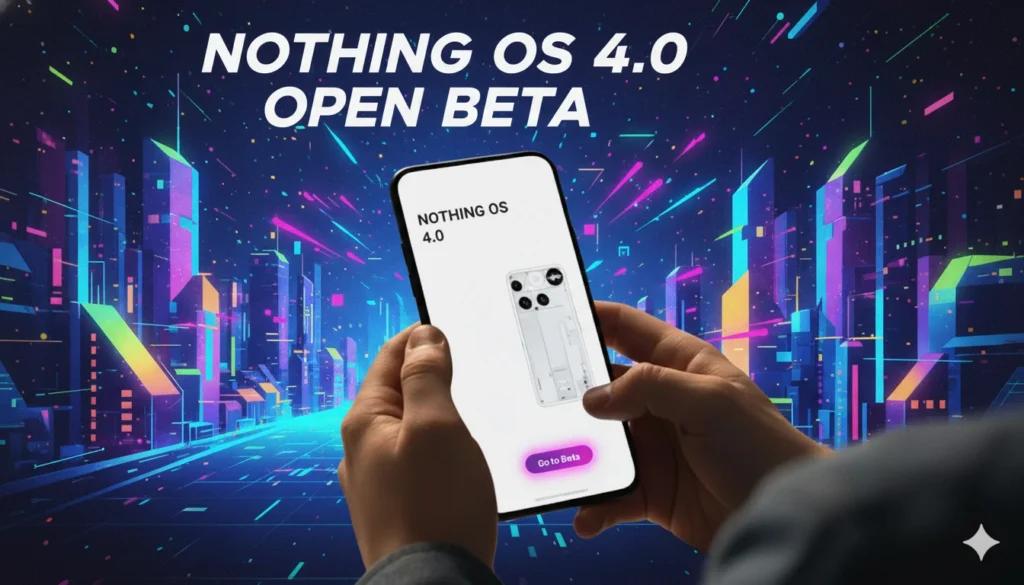
The Good Stuff: Key Features That Actually Matter
I’m skipping the filler. Here are the changes you’ll actually notice in your daily routine:
Transparency with the AI Dashboard
This feature is for Phone (3) users and I love the thinking behind it. It’s a dedicated AI Dashboard that shows you exactly what AI processes or models are doing stuff in the background. In a world where AI features are usually hidden, this level of transparency is incredibly refreshing.
A Sharper Look and Display Upgrades
The design has been subtly sharpened:
- Lock Screen: We get new clock styles. It sounds minor, but it genuinely updates the look and feel of the phone every time you wake it up.
- Quick Settings: They’ve cleaned up the mess! Less clutter means easier access to the toggles you need.
- Always-On Display: It just feels faster and more responsive.
- Extra Dark Mode: This is a winner. It goes deeper than the regular dark theme with true, pitch blacks. It’s great for your eyes and a definite battery saver on those OLED screens.
Multitasking Power with Pop-Up View
This was the feature I was most curious about, and it delivers. You can now pin two floating apps at the same time. This is super practical. Need to double-check an address in Maps while simultaneously copying a text from a document? Now you can. It’s an excellent boost to productivity.
Camera & Gallery Gets Some Love
Nothing has been tuning its TrueLens Engine for a better camera experience. What you’ll notice:
- More creative shooting modes and presets.
- The camera app opens and transitions faster.
- The Gallery is cleaner and doesn’t lag when you’re scrolling through a giant photo library.
Seriously Snappy Performance
The best kind of update is the one that makes your phone feel quicker overall:
- Apps launch noticeably faster.
- All the animations are smoother—everything just glides.
- My Wi-Fi and Bluetooth have been more stable. Fewer drops mean less frustration.

Ready to Dive In? How to Install the Beta
Here is the simple guide, but seriously: BACK UP YOUR DATA FIRST. I cannot stress this enough. Betas are unpredictable.
- Open Settings → System → Nothing Beta Hub on your phone.
- Tap Join Beta and accept the terms.
- The system will then offer you the update to download.
- Install it, reboot, and enjoy the new OS.
If you hate it, or if it breaks a critical app, you can roll back to the stable version. But heads up: rolling back almost always means a factory reset, which wipes everything off your device.
The Verdict: Should You Install It?
Go For It If…
- You want to be first to use cool things like the AI Dashboard and the dual Pop-Up View.
- You crave the feeling of a fast, fresh operating system.
- You enjoy giving feedback to help improve the final product.
Skip It If…
- You need total reliability. Expect crashes, minor bugs, and apps acting weird.
- You rely on your phone for mission-critical work.
- You get annoyed by occasional battery drain issues (it’s often not fully optimized yet).
FAQs
| Question | Answer |
| When is the stable version coming out? | No fixed date yet. It usually lands a few weeks to a couple of months after the Open Beta gets its testing in. |
| Will the Phone (1) ever get OS 4.0? | Officially, no. It’s past its guaranteed update window. The talk about a “special scheme” is just a rumor for now. |
| Can I go back to the stable OS? | Yes, but be prepared for a factory reset, which will wipe your phone clean. Back up! Export to Sheets |
Final Thoughts:
The Nothing OS 4.0 Open Beta proves this company is dead serious about its software, not just its funky hardware. It’s a cleaner, smarter, faster update with transparent AI integration and better camera performance, all running on the latest Android 16.
If a few potential bugs don’t scare you and you’re eager to test-drive the future of your Nothing phone, get into that beta. But if you demand rock-solid, zero-issue reliability, just wait a bit longer for the final release.
Either way, OS 4.0 confirms that Nothing is nailing its own unique software identity, and that’s genuinely exciting.
Also Read: Xiaomi 17 Pro Max Review 2025 – The Flagship That Redefines Power