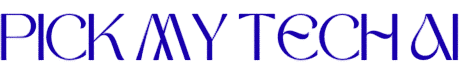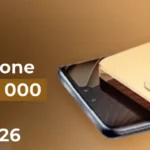The Nothing Phone 3a Android 16 Beta just got a serious brain upgrade. With the arrival of Nothing Phone 3a Android 16 Beta and the all-new Nothing OS 4.0, the mid-range favorite is starting to look and feel like a flagship — without the premium price tag.
If you’re in India and you own this phone, you might have already seen the update prompt or the buzz online. This isn’t just another patch; it’s a complete refresh of how the Phone 3a performs, looks, and even responds to touch.
The Mid-Range Star That Refuses to Slow Down
When the Nothing Phone 3a first landed, it was praised for its minimalist design and slick user interface. Unlike most mid-tier Android phones, it never felt cluttered or heavy. It looked clean, felt fast, and had the kind of polish you usually expect from phones double its price.
Here’s a quick reminder of what it packs:
- Chipset: Snapdragon 7s Gen 3 (4nm, 5G-enabled)
- Display: 6.7-inch FHD+ AMOLED, 120Hz, HDR10+
- Cameras: 50MP main (Sony IMX) + 50MP ultra-wide, 32MP front
- Battery: 5000mAh with 45W fast charging
- Software (out of box): Nothing OS 3.2 (Android 15)
That’s already solid for the price. But now, with Android 16 Beta running Nothing OS 4.0, it feels like the company just unlocked the phone’s second life.
A Closer Look at What’s New in Nothing Phone 3a Android 16 Beta (Nothing OS 4.0)
1. A Cleaner, Smarter Interface
The first thing you’ll notice is how refined the visuals look. You can tell the animations have been tuned up — they move more fluidly now, almost like everything’s breathing a little easier. The icons look cleaner, and the text feels lighter on the eyes, which makes the whole thing easier to read. It’s not a huge redesign, but it gives the interface a nice bit of freshness.
Even the Glyph Interface on the back feels more thought-through this time. The small tweaks make its lights and alerts feel like a real part of the phone instead of something extra just tacked on.
2. Lock Glimpse Dynamic Wallpapers
A fun new feature called Lock Glimpse brings personality to your lock screen. It automatically cycles through themed wallpapers — think Nature, Abstract, Architecture — every time you wake your phone. It’s minimal, interactive, and, in true Nothing fashion, surprisingly tasteful.
Soon, you’ll even be able to blend your own photos into these themes — something many users are already looking forward to.
3. Camera Upgrades Worth Noticing
If you love taking photos, this update is for you. A new “Stretch” mode, built with creative input from Hasselblad photographer Jordan Hemingway, adds a cinematic touch to photos. It captures deeper shadows and smoother highlights, giving shots a more film-like vibe. AI has also been fine-tuned to detect low light better, which means fewer washed-out night shots and more natural color balance.
4. Extra Dark Mode
Android 16 introduces a system-level Extra Dark Mode, and Nothing has tuned it beautifully. Every part of the interface — including widgets — now adapts consistently. It’s easier on the eyes, especially at night, and feels more complete than the older dark mode.

5. Pop-Up View and Floating Multitasking
Multitasking has become way smoother. You can keep two apps floating side by side, drag them around, resize, or minimize them — all without lag. It’s the kind of feature that seems small but really improves day-to-day convenience.
6. Faster, Cooler, More Efficient
You can really feel the difference once you start using it. Apps pop open faster, switching between them doesn’t make the phone huff, and even after a long gaming session, it doesn’t heat up the way it used to. It’s one of those updates where you don’t notice the changes right away — until you go back to an older build and realize how much smoother this one feels. Even after a gaming session or a long video edit, it doesn’t heat up like before.
How to Install Android 16 Beta on the Nothing Phone 3a
If you’re planning to try it, the process is simple — but proceed with caution.
- Make sure you’re on Nothing OS 3.2 or later.
- Download the Nothing Beta Hub APK from the official community page.
- Open the Beta Hub, sign in, and enroll in the Beta Program.
- Tap “Check for updates,” and download the Beta firmware (use Wi-Fi).
- Once it’s done, reboot the device.
Important: Always back up your data first. If you decide to roll back to the stable version, the phone will perform a full reset.
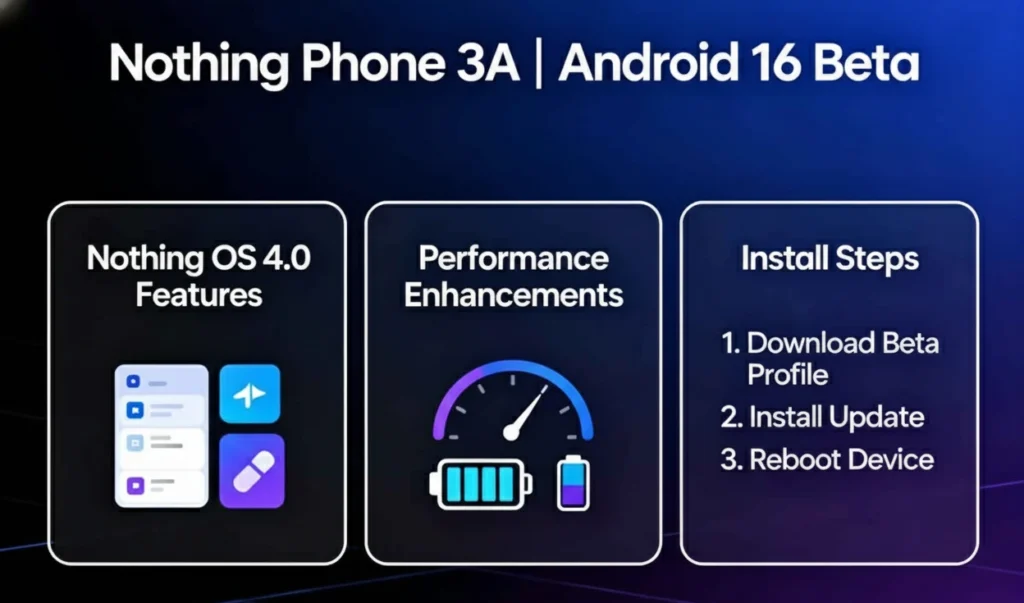
Why Nothing Phone 3a Android 16 Beta (Nothing OS 4.0) Update Really Matters
This update isn’t just about adding new features. What really stands out here is the sense of follow-through. Nothing isn’t just dropping updates and walking away — it’s actually sticking with its users. That’s rare these days, especially when most mid-range phones stop seeing updates barely a year in. It’s nice to see some consistency for a change.
And this update? It’s ahead of the curve. While other brands are still trying to wrap up Android 15, Nothing’s already playing around with 16. That kind of speed makes you feel like they’re genuinely paying attention.
User Experience First: The focus isn’t just on looks — it’s about making daily use smoother and more responsive.
AI Integration: Subtle performance tuning powered by AI gives it an edge over similar phones.
Longevity: Getting Android 16 this early means you’ll likely receive Android 17 next year too.
Early Reactions from Users
Those who’ve already installed the beta are pretty happy with it.
Community testers report that the UI feels faster, scrolling is smoother, and app switching has less delay. A few people have pointed out that the battery’s holding up better than before, even when they’re juggling multiple apps. Of course, some small bugs are still hanging around — nothing major, mostly minor hiccups with a few third-party apps not syncing right.
What’s really getting attention, though, is the camera. Shots don’t look overprocessed anymore. The colors feel truer, and the exposure finally behaves itself instead of jumping around. It’s subtle, but you notice it once you start comparing side by side. For a beta version, that’s impressive.
Should You Join the Nothing Phone 3a Android 16 Beta (Nothing OS 4.0) Program?
If you like experimenting and don’t mind the occasional glitch, absolutely. You’ll get early access to Android 16 and a firsthand look at Nothing’s newest features.
But if your Phone 3a is your main daily driver, it might be wiser to wait a few more weeks. Beta software — no matter how smooth — can have hiccups, and app crashes or minor bugs can creep in unexpectedly.
The stable Nothing OS 4.0 build should land by the end of November 2025, so users won’t have to wait too long for a polished version.
If you’re thinking about trying the beta, here’s a quick reality check from people who already have:
What’s Good In Nothing Phone 3a Android 16 Beta (Nothing OS 4.0):
- You get Android 16 before everyone else, and the whole interface feels fresher and smoother.
- The camera has clearly leveled up, and the Nothing community’s feedback loop is actually helping polish the experience faster.
What’s Not So Great In Nothing Phone 3a Android 16 Beta (Nothing OS 4.0):
- It’s still beta software, so expect a few hiccups — a random crash here or there and some battery inconsistency.
- And if you decide to roll back, you’ll lose your data completely, so make a backup first.
FAQs: Nothing Phone 3a Android 16 Beta
Q1. Is Android 16 Beta available in India?
Yep, it’s live now. Indian users can grab it straight through the Nothing Beta Hub. Just make sure your phone’s already running the latest build before you try to install it.
Q2. Will installing the beta erase my data?
Normally, no — your stuff stays intact when you update. But if you ever decide to roll back to the stable version, the phone does a full wipe. So it’s better to back up everything first, just in case.
Q3. What’s new in Nothing OS 4.0?
Plenty of visual polish — smoother animations, new Lock Glimpse wallpapers, a few camera tweaks, and better multitasking. It’s more about refinement than a big overhaul.
Q4. Is it good enough for daily use?
For most people, yes. It’s surprisingly stable for a beta, though you might notice a few hiccups here and there — a random lag or a bug in some third-party apps.
Q5. When will the stable update roll out?
Nothing’s aiming for the end of 2025. Considering how far along the beta already feels, that timeline sounds pretty realistic.
Final Thoughts: A Confident Step Forward
What this beta really proves is that Nothing isn’t treating software as an afterthought anymore. You don’t often see a mid-range phone get an update that actually changes how it feels to use — but this one does.
The interface feels lighter, the camera behaves better, and everything runs a bit more naturally. It’s the same phone, sure, but it suddenly feels newer — like it’s got a bit more spark again.
If you already own the 3a, this update makes it worth holding on to. And if you’ve been on the fence about buying one, the way Nothing is handling updates should make the decision easier. They’re clearly showing that design is just the start — what really keeps people around is how the software grows with the phone.
Want to know which hybrid cars are worth buying this year? Check out our detailed guide on Top Hybrid Cars in India 2025.