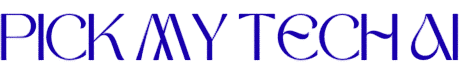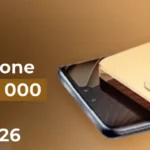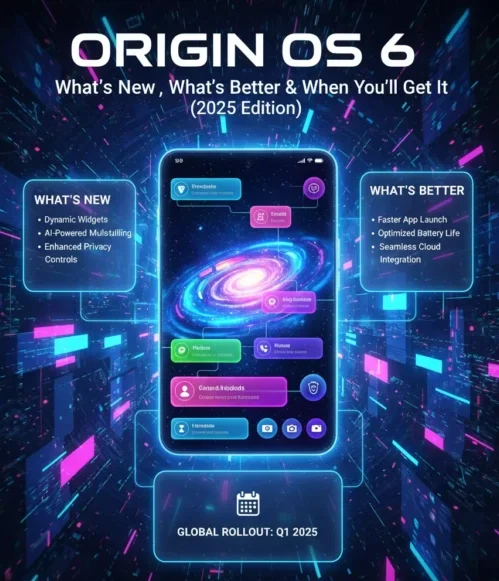If you’ve owned a Vivo or iQOO phone for a while, you probably know how much the company loves tweaking Android. Well, they’ve done it again — and this time, it’s Origin OS 6, built on Android 15. I got a closer look at what’s new, and honestly, it’s a noticeable upgrade in almost every way.
Vivo didn’t just polish the design; they added smarter AI, faster animations, and smoother day-to-day performance. It feels like they’ve finally found a good middle ground between style and speed.
Let’s talk about what makes it worth the wait.
What Exactly Is Origin OS 6?
Think of Origin OS 6 as a major refresh to Vivo’s Android interface. It replaces Origin OS 5, but it’s not just another version bump. The new update is designed to feel more fluid, smarter, and a lot less cluttered.
You’ll notice that Vivo has toned down the visuals a bit — it’s cleaner now, but not boring. You can tell Vivo wasn’t just chasing flashy looks this time — they’ve actually worked on making things faster and smarter under the hood. The system feels lighter, and switching between apps doesn’t lag like before.
If you’re someone who keeps multiple apps open, you’ll immediately see the improvement.
Fresh Design and a More Personal Feel
The first thing you’ll notice is how alive the interface feels. Origin OS 6 brings a new Grid System 2.0 that reorganizes your home screen based on what you use most. So if you’re always opening Instagram or the camera, it adjusts automatically.
The new icons are softer and look more refined. Transitions are quick, and scrolling feels smooth — almost like what you’d expect from a flagship iPhone. Vivo’s really tightened up those visual elements this time.
Then there’s Nano Alerts — tiny floating notifications that appear when you’re doing something else. So you can keep gaming or streaming without pop-ups blocking the screen.
Top Features That Stand Out
I’ll skip the marketing fluff and stick to what actually makes a difference in daily life.
AI Smart Engine 3.0
Vivo’s new AI Smart Engine 3.0 quietly learns how you use your phone. It preloads your most-used apps, clears out the ones you don’t touch, and manages background power like a pro. After using it for a bit, I noticed fewer slowdowns and slightly better battery life.
Privacy Upgrades
Privacy tools are getting more advanced here. You now have Private Space, where you can hide apps, files, or photos behind fingerprint or face unlock. Clipboard protection stops sneaky apps from reading your copied data. It’s the kind of control Android users have been asking for.
Always-On Display Plus (AOD+)
This one’s fun — you can customize your always-on display with animated icons or widgets. It’s not groundbreaking, but it makes the phone feel personal.

Smarter Multitasking
The Smart Split mode lets you run two apps side by side. You can adjust window sizes too, so you can watch YouTube and reply to messages without switching screens.
Ultra Game Mode 3.0
Vivo added new gaming features like real-time GPU tuning and improved touch response. It’s noticeable in games like BGMI or COD Mobile — fewer frame drops, more consistent performance.
Better Cross-Device Sync
Using Vivo Connect, you can now sync your clipboard, notifications, and files between your phone, tablet, or laptop. It’s not perfect yet, but it’s a start toward a more connected Vivo ecosystem.
Performance: Faster and More Efficient
Underneath the visual changes, Vivo’s also worked on performance. They’ve added something called Memory Fusion+, which lets your phone use part of its storage as virtual RAM. This helps a lot with multitasking.
Vivo claims around 15% faster app response time and 12% better battery life than Origin OS 5. I can’t confirm the exact numbers, but it does feel quicker and runs cooler during long gaming sessions.
Apps load faster, animations flow better, and even cheaper Vivo phones seem smoother.
Expected Devices Getting Origin OS 6
Here’s the rough list of phones expected to get the update first:
Vivo Phones:
- X100 / X100 Pro / X100 Ultra
- X90 / X90 Pro / X90s
- V60e / V60 / V60 Pro
- S20 / S20 Pro
- T3 / T3x
- Y200 / Y200e / Y78 series
iQOO Phones:
- iQOO 12 / 12 Pro
- iQOO 11 / 11 Pro
- iQOO Neo 9 / 9 Pro
- iQOO Z9 / Z9x
If you’ve got one of the recent X or iQOO models, you’ll probably be among the first to get it.
Origin OS 6 Release Date in India
As of now, Vivo has already begun pushing Origin OS 6 in China (August 2025). For India, the rollout is expected around November 2025, starting with flagship models. Most mid-range Vivo phones will probably have to wait until early 2026 for the update to arrive. Vivo usually pushes updates in batches, so don’t panic if your phone doesn’t get it right away.
How to Update (When It Finally Shows Up)
When the update rolls out for your model, the process is pretty simple:
- Go to Settings → System Update
- Hit Check for Updates
- If Origin OS 6 pops up, download and install it
- Once it’s done, restart your phone

Just make sure your battery’s above 50% and you’re on a stable Wi-Fi network — you don’t want the update to stop halfway through.
Pros and Cons After a Week of Use
What I Liked:
- The interface feels genuinely smoother — swipes and gestures are super fluid.
- The AI tweaks actually make a difference; apps open quicker and memory handling feels tighter.
- Privacy settings are more accessible — locking apps or files is easier now.
- Game Mode finally feels like it does something useful.
- The cross-device sync between phone and laptop is a nice touch.
What Bugged Me:
- A bit of bloatware still sneaks in — not a dealbreaker, but annoying.
- Older models might not handle all the features smoothly.
- Updates roll out painfully slow, so patience is required.
Final Verdict
After trying Origin OS 6, I can honestly say Vivo’s moving in the right direction. It’s not just another “pretty update” — it’s faster, more stable, and finally feels intelligent in how it handles tasks.
If you’ve got a recent Vivo or iQOO model, this is one update you’ll actually feel. The interface looks sharp, apps load snappier, and the system just feels more mature overall.
So yeah — when the notification pops up, don’t skip it. Origin OS 6 is worth installing.
Also Read: Nothing OS 4.0 Open Beta – All the Features, Eligible Devices & My Thoughts