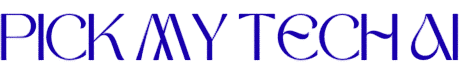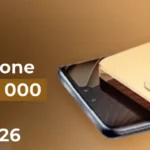Google’s Gemini Pro is changing how students study in 2025. From essays and coding to research and presentations, it’s like having a personal tutor built right into Google Docs, Sheets, and Gmail. The best part? Many students can unlock Gemini Pro for free with just a student email.
Why Students Are Buzzing About Gemini Pro
If you’re a student, you probably know the late-night grind all too well—half-written essays, group projects that never seem to move forward, and research papers that feel endless. Now imagine having an assistant that not only helps with all of that but also sits quietly inside the apps you already use. That’s exactly what Gemini Pro is offering in 2025.
The biggest surprise? Many students can actually get it for free. No extra subscription, no hidden fees—just log in with a student account and unlock features that usually cost a premium.
What Makes Gemini Pro Stand Out
Gemini Pro isn’t some separate app you need to install. It’s already inside Google’s tools—Docs, Sheets, Gmail, and even Search. That means no more juggling tabs or copying and pasting between apps.
Picture this:
- You’re halfway through a history essay, and Gemini suggests a structured outline.
- You’re struggling with calculus, and instead of just giving the answer, Gemini explains each step.
- Got a group project? Gemini drafts slides, polishes your text, and helps organize emails.
It’s not just convenient—it’s like having a personal tutor sitting in your laptop.
How to Get Gemini Pro Free as a Student
So, how do you actually unlock it? Google has tied Gemini Pro into a bunch of student-focused offers:
- Most universities give out a student email ID (ending in .edu or .ac). That’s usually the golden ticket.
- If your school uses Google Workspace for Education, chances are Gemini Pro is already waiting for you.
- Keep an eye on Google’s promotions—they often run 3–6 month free trials.
- In some regions, verification apps like UNiDAYS or Student Beans also list Gemini offers.
My advice: don’t just rely on word of mouth. Always check Google’s official education page because the deals vary a lot by country.
The Features Students Actually Use
Sure, Gemini Pro has plenty of features, but here’s what students are genuinely excited about:
- Writing essays without staring at a blank screen for hours.
- Turning 50-page journal articles into quick, digestible notes.
- Getting real explanations for coding bugs or math problems.
- Creating polished presentations without starting from scratch.
- Having a 24/7 “study partner” that doesn’t complain about all-nighters.
It’s not about doing the work for you—it’s about cutting the boring, time-consuming parts so you can focus on learning.
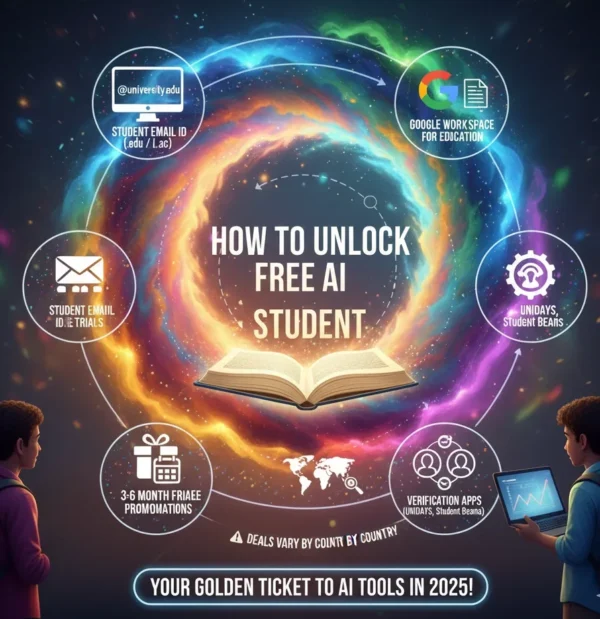
Why Gemini Pro a Big Win for Students
Honestly, the benefits are pretty obvious once you use it:
- You’ll save time (no more three-day marathons to finish one project).
- Your grades can improve because the AI catches grammar slips and suggests stronger arguments.
- Group projects suddenly feel less chaotic because someone (well, something) helps keep track.
- It’s free—or at least, free while you’re a student—so you don’t burn money on extra tools.
- And let’s face it: learning to use AI now will give you a serious edge in the workplace later.
Is It Really Free Forever?
Not quite. Most student subscriptions are time-limited, usually 3–6 months. After that, premium features might need payment. The good news is that the basic Gemini features inside Google Workspace apps remain free, so you don’t lose everything.
Think of it like a Netflix trial—use it fully while you’ve got it, and then decide if the premium plan is worth paying for later.
Gemini Pro vs Other AI Tools
A quick reality check:
- ChatGPT is amazing for creative brainstorming, but it doesn’t live inside Google Docs.
- Microsoft Copilot works great for Word and Excel, but not everyone uses them.
- Grammarly nails grammar, but it won’t help with equations or coding.
Gemini Pro is simply the most natural fit for students who are already locked into the Google ecosystem (which is, let’s be honest, most schools these days).
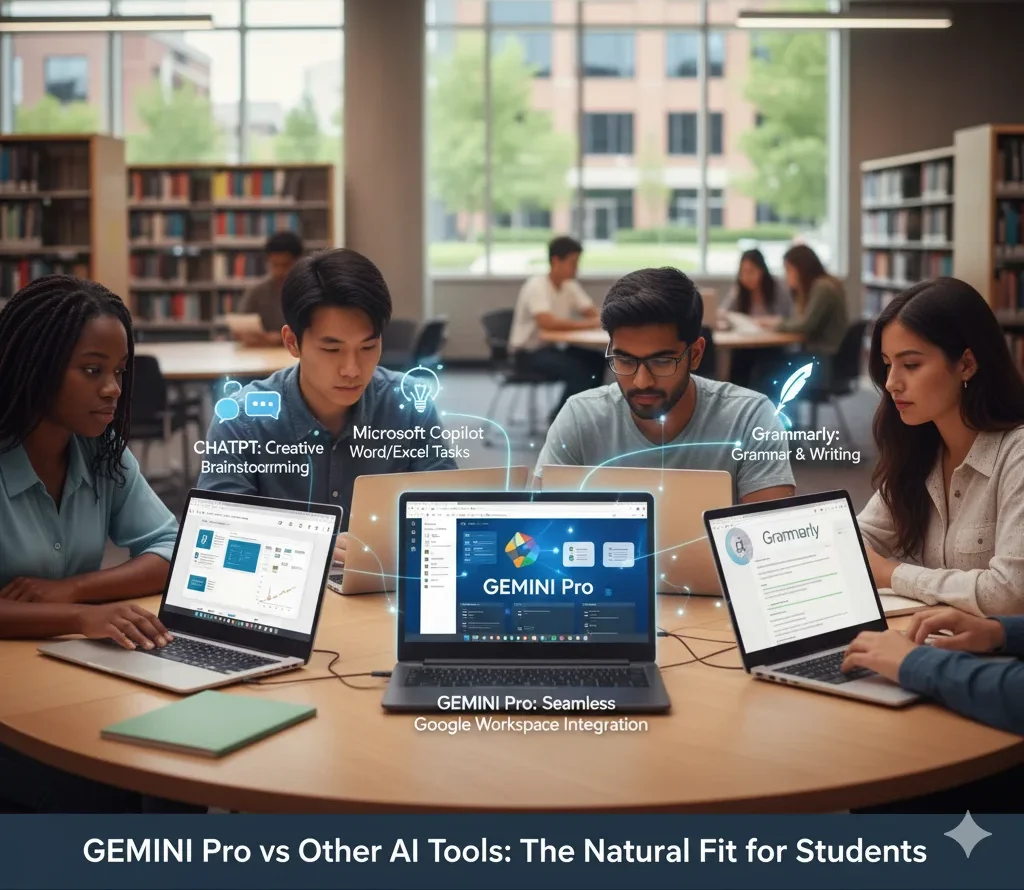
Final Thoughts
The Gemini Pro free student subscription in 2025 is one of those opportunities you don’t want to miss. When I first tried Gemini Pro, I thought it was just another add-on. But after using it for essays and even a small coding project, it felt more like having a study buddy who doesn’t complain about the workload. It really does cut down the time I’d usually spend struggling.
If you’ve got a student email, go grab it. Test it out during the free period, see how it fits into your routine, and then decide if you’ll stick with it long term. Who knows—this might be the tool that finally makes late-night coffee-fueled cram sessions a thing of the past.
If you’re curious about what’s coming in smartphones, check out our detailed post on the OnePlus 15 in 2025